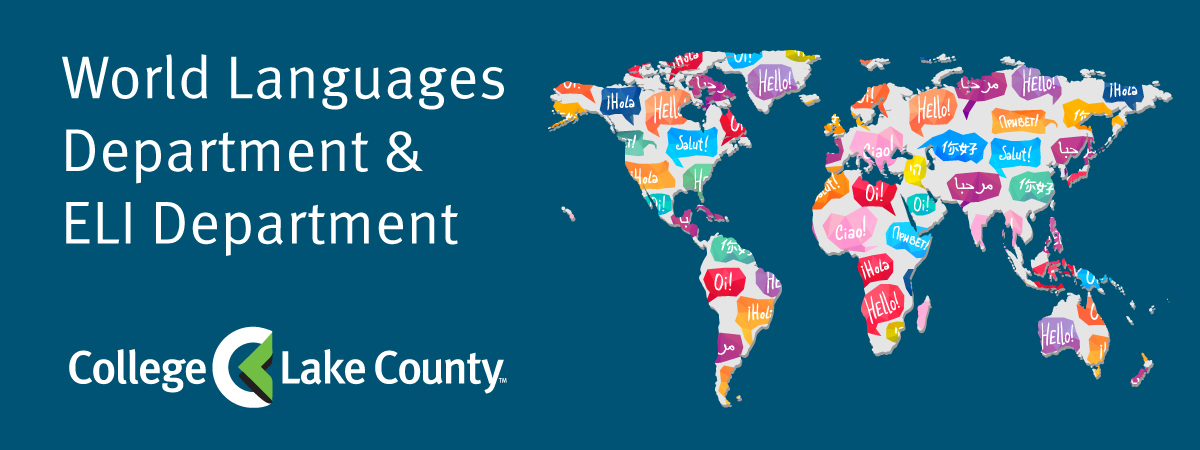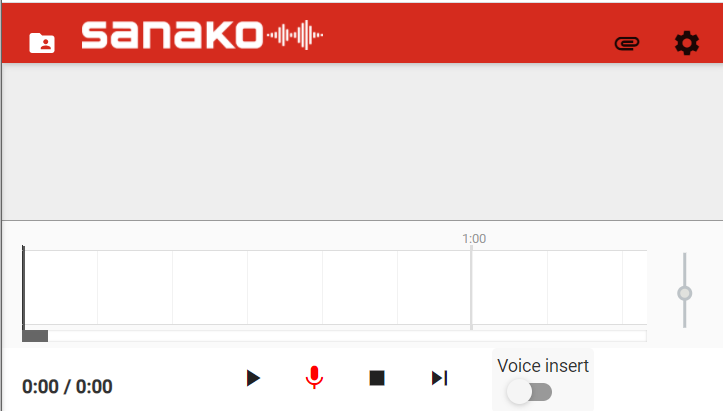World Languages and ELI classes are available in various modes. Please visit Lancer's keep learning and CLC's website for current updates and important information.
World Languages Department and ELI Department are committed to provide an additional learning experience for all World Languages and ELI students currently enrolled at CLC. We are offering in Person and remote assistance in the Language Lab during the this summmer 2024 semester. Please, stay tuned as we are working to offer additional resources and assistance for all ELI and World Language students in order to keep Discovering, Learning and Enjoying languages. You are welcome to visit us in T221 during open language lab hours. See schedule below. To maintain a healthy environment, please check out the College of Lake County's main site for information about coming to campus. |
|||
Select the department of your choice. |
Info and Resources For Language Students.
|
Language Lab Remote Access Hours and "Virtual Lab Visits"
The Lab's Remote Assistance is available for students registered in World Languages or ELI. We provide help through Zoom and/or with Sanako Connect. Students attend our Lab with a special URL link and in two ways: during class time and during lab remote access. Contact your instructor or email the Lab Specialist Sandra Aguilera (saguilera1@clcillinois.edu) to schedule an appointment or for more info. (This service is for anyone currently registered in World Languages and ELI classes.)
=================================
Remote Lab Practice and Support for World Language (Spanish, Sign Language, Japanese, Italian, French, Chinese, and Arabic) Ask your instructor for more info or email the Lab Specialist Sandra Aguilera (saguilera1@clcillinois.edu)
=================================
Successful students improve Speaking, Listening and Writing skills in the Language Lab. Come in regularly and DON'T WAIT until the end of the semester to enjoy learning!
=================================
Other Resources and Recording Tools for ELI and World Languages:
Do you need to submit a VOICE INSERT (record your questions into an audio file) on .mp3?
"Sanako Voice Insert" works in Chrome on any updated Laptop, PC, Chromebook or Mac (Safari). Is a very simple online tool that can let you insert/record your answers into any mp3 file. Remember to 'allow' access to the device's mic before (sorry, not for cellphones at the moment). To access Sanako Voice Insert, click on the image below and select "Load audio" to start.
=================================
Do you need to submit an oral assessment on .mp3?
"Sanako Recorder" works in Chrome on any updated Laptop, PC, Chromebook or Mac (Safari). Is a very simple online tool that can let you record and save any oral activity as mp3 file. Remember to 'allow' access to the device's mic before (sorry, not for cellphones at the moment).
1) Login to Sanako Recorder
2) Allow Sanako access to your microphone
3) Click/Tap the red mic icon and begin to talk
4) At the top-right corner, click/tap on the paper clip to save it as .mp3 (note the location of where your new mp3 file will be saved)
5) Find and submit your oral assignment as indicated to your instructor
=================================
Help Support and Publishers Contact Information:
|
CLC's and Canvas (Tech Support):
24/7 Student support
Students who need technical assistance should contact CLC’s Help Desk. The Help Desk offers CLC students 24/7 support for assistance with technology issues. Be prepared to respond to questions to verify your identity, such as student ID number, courses taken in previous terms, previously earned grades, among other possible queries. Call 847-543-4357
CHINESE (121-122-221) Contact your Instructor via Canvas
ELI COURSES. MyELT tech support:
Tech support for MyELT Heinle
FRENCH COURSES. MHE Connect (Link provided by instructor in Canvas):
Phone support: 800-331-5094
Live Chat or Email McGrawHilll Tech support
JAPANESE COURSES. Genki tech support:
Contact Genki Support
ITALIAN COURSES. Mindtap access to Piazza 2nd ed (Link provided by instructor in Canvas):
24/7 Student support
SPANISH (121, 122, 221, 222 ) Cengage's MindTap access -tech support through Canvas:
24/7 Student support
SPANISH (223-224 ) Contact your instructor.
=================================
Information and Suggestions for Current Students:
New to CLC? Do you want to be a successful student at CLC? Check out this page!
=================================
External websites Recommended for World Languages Students:
World Population Review An independent organization which goal is "to make demographic data more accessible through graphs, charts, analysis and visualizations."
Sandra's SC WebRecorder for CLC students
=================================
Our Division Office is located in B-213 (Grayslake campus)
Communication, Arts, Humanities & Fine Arts:
Sheldon Walcher -Dean of Division
19351 West Washington Street
Grayslake, IL 60030
B-213
Phone: (847) 543-2040
Fax: (847) 543-3040
====
Theresa Ruiz-Velasco - World Languages Department Chair
Grayslake, B-263
Phone: (847) 543-2579
Fax: (847) 543-3040
com807@clcillinois.edu
====
Jill Bruellman - ELI Department Chair
Grayslake, D-215
Phone: (847) 543-2546
Fax: (847) 543-3040
Jill Bruellman
Christina O'Connell - ELI Faculty
Grayslake, B-219
Phone: (847) 543-2845
Fax: (847) 543-3040
Christina O'Connell
Top of the page